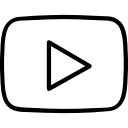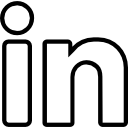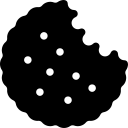The difference between a standard object and a custom object in Salesforce lies in their origins and functionalities within the platform. Salesforce provides a set of standard objects that come pre-built with the system, while custom objects are created by users to cater to specific business requirements. Here's a detailed explanation of the differences between these two types of objects:
1. Origin:
- Standard Objects: Standard objects are built-in objects provided by Salesforce. They are part of the core functionality and cover common business entities such as accounts, contacts, opportunities, cases, and more.
- Custom Objects: Custom objects are created by Salesforce administrators or developers to fulfill unique business needs. They are tailored to fit specific data structures and processes within an organization.
2. Functionality:
- Standard Objects: Standard objects come with pre-defined fields, layouts, and functionalities that are standard across Salesforce implementations. They have built-in features and business logic, such as record types, sharing rules, and standard workflows.
- Custom Objects: Custom objects allow users to define their own fields, relationships, and behaviors. Administrators have full control over the design and customization of custom objects, including field types, validations, and business processes.
3. Extensibility:
- Standard Objects: Standard objects can be extended with custom fields, page layouts, and customizations to suit specific requirements. However, customization options may be limited compared to custom objects.
- Custom Objects: Custom objects offer a higher degree of extensibility. Administrators can define custom fields, relationships, picklist values, and even create custom record types and page layouts tailored to the unique needs of the organization.
4. Integration and Data Management:
- Standard Objects: Standard objects often have predefined integrations and APIs, making them easier to integrate with other Salesforce features and third-party applications. They typically follow standardized data models, allowing for seamless data management across different objects.
- Custom Objects: Custom objects can also be integrated and connected with other Salesforce features and external systems using APIs. However, custom objects require additional configuration to establish data relationships and integrations compared to standard objects.
5. AppExchange Availability:
- Standard Objects: Standard objects are widely used and supported by various applications and solutions available on the Salesforce AppExchange. Many third-party apps are built specifically to enhance the functionalities of standard objects.
- Custom Objects: While custom objects are specific to an organization's requirements, they may not have as many pre-built solutions available on the AppExchange. Custom objects often require custom development or configuration to integrate with external applications.
6. Impact on Upgrades:
- Standard Objects: Standard objects are automatically upgraded with Salesforce releases and new features. However, any customizations made to standard objects should be carefully evaluated to ensure compatibility with future updates.
- Custom Objects: Custom objects are not impacted by Salesforce upgrades unless there are changes to underlying platform features that affect their functionality. Administrators have more control over the timing and impact of upgrades on custom objects.
It's important to consider the trade-offs between using standard and custom objects in Salesforce. Standard objects offer out-of-the-box functionality and seamless integration with Salesforce features, while custom objects provide flexibility and customization to meet specific business needs. Organizations often leverage a combination of both to achieve the desired balance between standardized processes and tailored solutions within their Salesforce implementation.