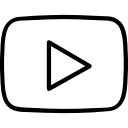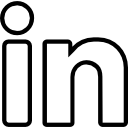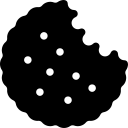A Salesforce profile is a collection of settings and permissions that define what a user can do within a Salesforce org. It controls access to various objects, fields, records, and features, ensuring that users have the appropriate level of access and functionality based on their roles and responsibilities.
Profiles are an integral part of Salesforce's security model and play a crucial role in maintaining data integrity and controlling user actions. Each user in Salesforce is assigned a profile, which governs their access to different resources and determines the actions they can perform.
Key Components of a Salesforce Profile:
1. Object Permissions: Profiles define the level of access users have to standard and custom objects within the org. Object permissions include read, create, edit, delete, view all, modify all, and various other permissions that determine the extent of user interaction with specific objects.
2. Field Permissions: Field permissions within a profile control the level of access users have to individual fields within objects. These permissions determine whether users can view, edit, or delete specific fields, ensuring data privacy and integrity.
3. Record Permissions: Profiles govern the access users have to records within objects. Record-level permissions define which records users can view, edit, delete, or transfer ownership of, based on the criteria specified in the profile.
4. System Permissions: System permissions allow users to perform specific actions and access various features and functionalities in Salesforce. These permissions include creating and editing reports, managing campaigns, customizing the user interface, and more.
5. App and Tab Settings: Profiles also control the visibility and access to different apps and tabs within Salesforce. They determine which apps and tabs are visible to specific users, allowing organizations to tailor the user interface based on different roles and responsibilities.
6. Apex Class and Visualforce Page Access: Profiles regulate the access and execution of Apex classes and Visualforce pages. They determine whether users can view, create, edit, or delete these components, enabling organizations to manage custom code access.
7. User Permissions: User permissions define additional settings and capabilities for specific users within the org. These permissions include the ability to manage public documents, activate and deactivate users, and more.
Profiles and Permission Sets:
In addition to profiles, Salesforce offers permission sets, which provide additional permissions and access to users without modifying their profile. Permission sets can be assigned to users on top of their existing profile, granting them additional privileges or capabilities based on specific requirements.
Permission sets are useful when organizations need to grant temporary access, provide specialized permissions to certain users, or grant permissions beyond what is available in their profile. They allow for more granular control and flexibility in managing user permissions and access.
Conclusion:
Salesforce profiles are a critical component of the platform's security model, allowing organizations to control access to data, features, and functionalities based on user roles and responsibilities. Profiles define the level of access users have to objects, fields, records, and system features, ensuring data integrity, privacy, and security within the Salesforce org. By effectively managing profiles, organizations can ensure that users have the appropriate level of access and functionality to perform their tasks while maintaining the overall security of their Salesforce implementation.