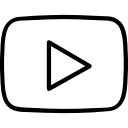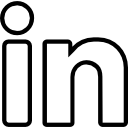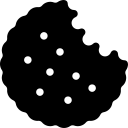Salesforce is a powerful customer relationship management (CRM) platform that allows businesses to manage their customer data effectively. One of the key features of Salesforce is the ability to transfer ownership of records, such as accounts, to different teams or users. This functionality is particularly useful when reorganizing teams, restructuring departments, or managing changes in account ownership. In this article, we will explore how you can mass transfer accounts to a new team in Salesforce.
Understanding Account Ownership:
In Salesforce, each record, including accounts, is associated with an owner. The owner has full control and visibility of the record, including the ability to edit, delete, and share it with others. By default, account ownership is assigned to individual users, but it can also be assigned to a team or a queue. Transferring accounts to a new team ensures that the ownership and responsibility for managing those accounts are shifted to a different group of users.
Mass Transferring Accounts to a New Team:
Salesforce provides several methods to perform mass transfers of accounts to a new team. Here are a few commonly used approaches:
1. Using Data Loader:
Salesforce Data Loader is a powerful tool that allows you to perform bulk data operations. To mass transfer accounts to a new team using Data Loader, you would follow these steps:
a. Export the account data that needs to be transferred, including the Account ID and the new Owner ID (Team ID or User ID).
b. Update the Owner ID field in the exported data to the new team's ID.
c. Use Data Loader to perform an update operation, mapping the relevant fields (including the Account ID and Owner ID) and specifying the new team as the owner.
2. Using Salesforce Reports:
Salesforce Reports provide a flexible way to filter and manipulate data. To mass transfer accounts to a new team using reports, you can follow these steps:
a. Create a report to identify the accounts that need to be transferred, applying appropriate filters based on criteria such as ownership, account attributes, or other relevant factors.
b. Add the Owner field to the report columns.
c. Export the report data, including the Account ID and the new Owner ID (Team ID or User ID).
d. Update the Owner ID field in the exported data to the new team's ID.
e. Use Data Loader or another import tool to perform an update operation, mapping the relevant fields (including the Account ID and Owner ID) and specifying the new team as the owner.
3. Using Salesforce Apex:
Salesforce Apex is a powerful programming language that allows for custom development within the Salesforce platform. Using Apex, you can create a script or a custom application to automate the mass transfer process. The script can query the relevant accounts, update their ownership, and perform any necessary validation or error handling.
Considerations and Best Practices:
When performing mass transfers of accounts to a new team in Salesforce, it's essential to consider the following best practices:
1. Data Validation:
Before initiating any mass transfer, ensure that the account data is accurate and complete. Perform data quality checks and address any inconsistencies or missing information to maintain data integrity.
2. Communication and Change Management:
When transferring accounts to a new team, it's crucial to communicate the changes to all relevant stakeholders. Notify the previous and new owners, as well as any users who may be impacted by the transfer. This helps maintain transparency and ensures a smooth transition.
3. Testing and Rollback Plan:
Always test the mass transfer process in a sandbox or a testing environment before executing it in a production environment. Create a rollback plan in case any issues or unforeseen consequences arise during the transfer process.
4. Permissions and Security:
Ensure that the new team has the necessary permissions and access rights to manage the transferred accounts. Review security settings and sharing rules to ensure that the accounts are appropriately accessible to the new team members.
Conclusion:
Mass transferring accounts to a new team in Salesforce is a powerful feature that allows businesses to manage changes in account ownership and ensure smooth transitions during organizational restructuring. By leveraging tools like Data Loader, Salesforce Reports, or custom Apex scripts, businesses can efficiently transfer ownership of multiple accounts at once. Following best practices, such as data validation, effective communication, testing, and ensuring proper permissions, will help ensure a successful and secure mass transfer process.